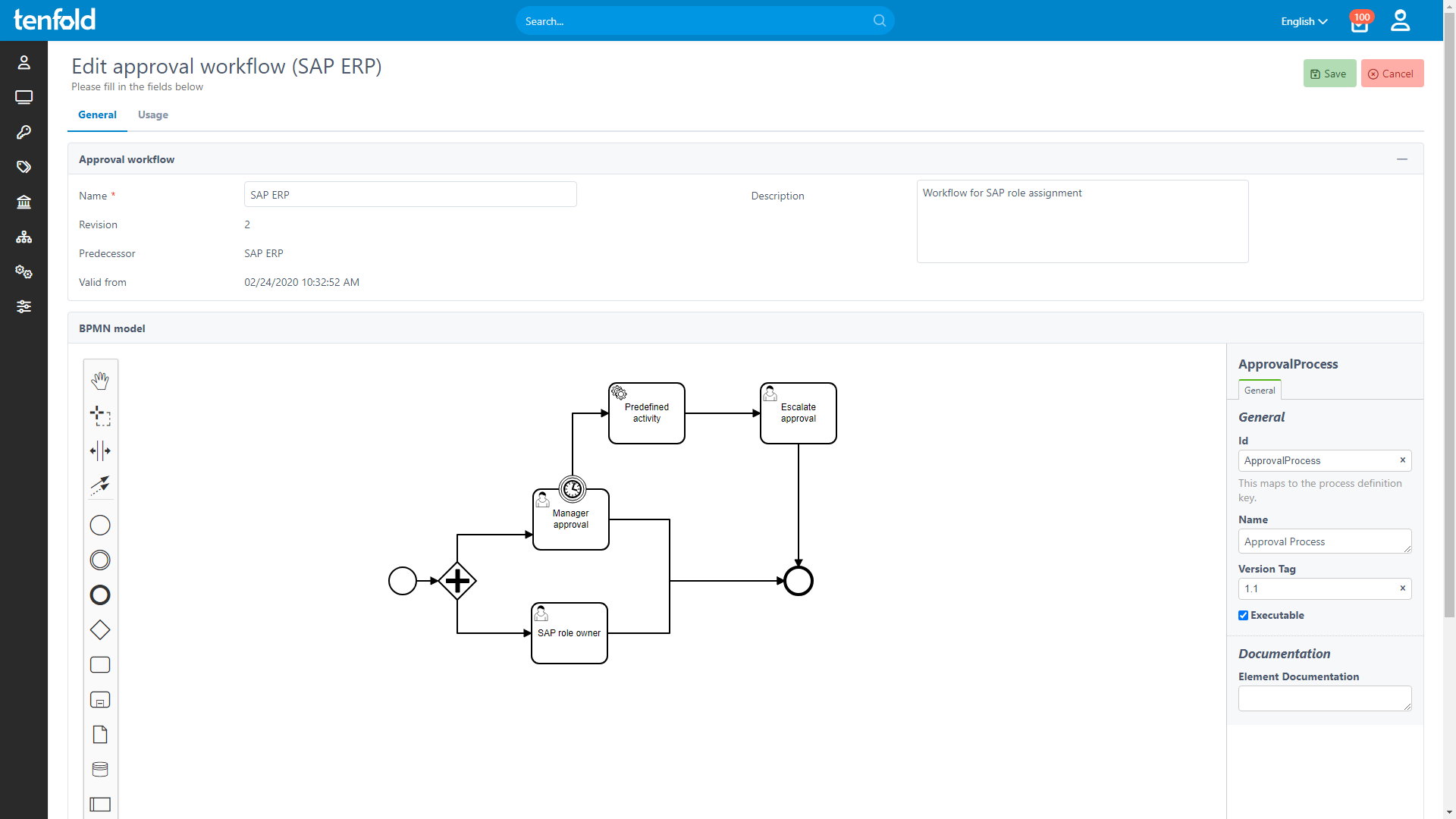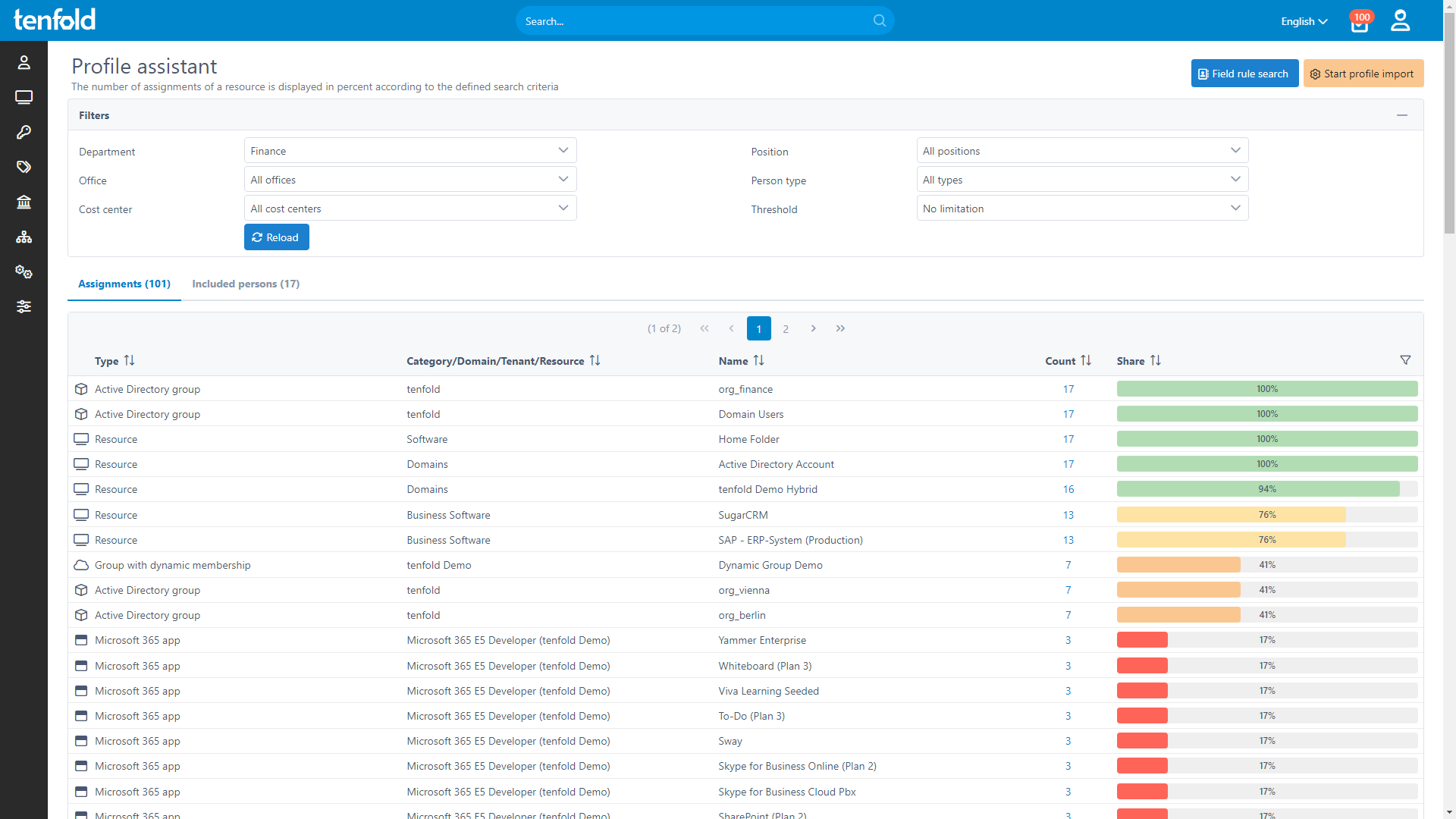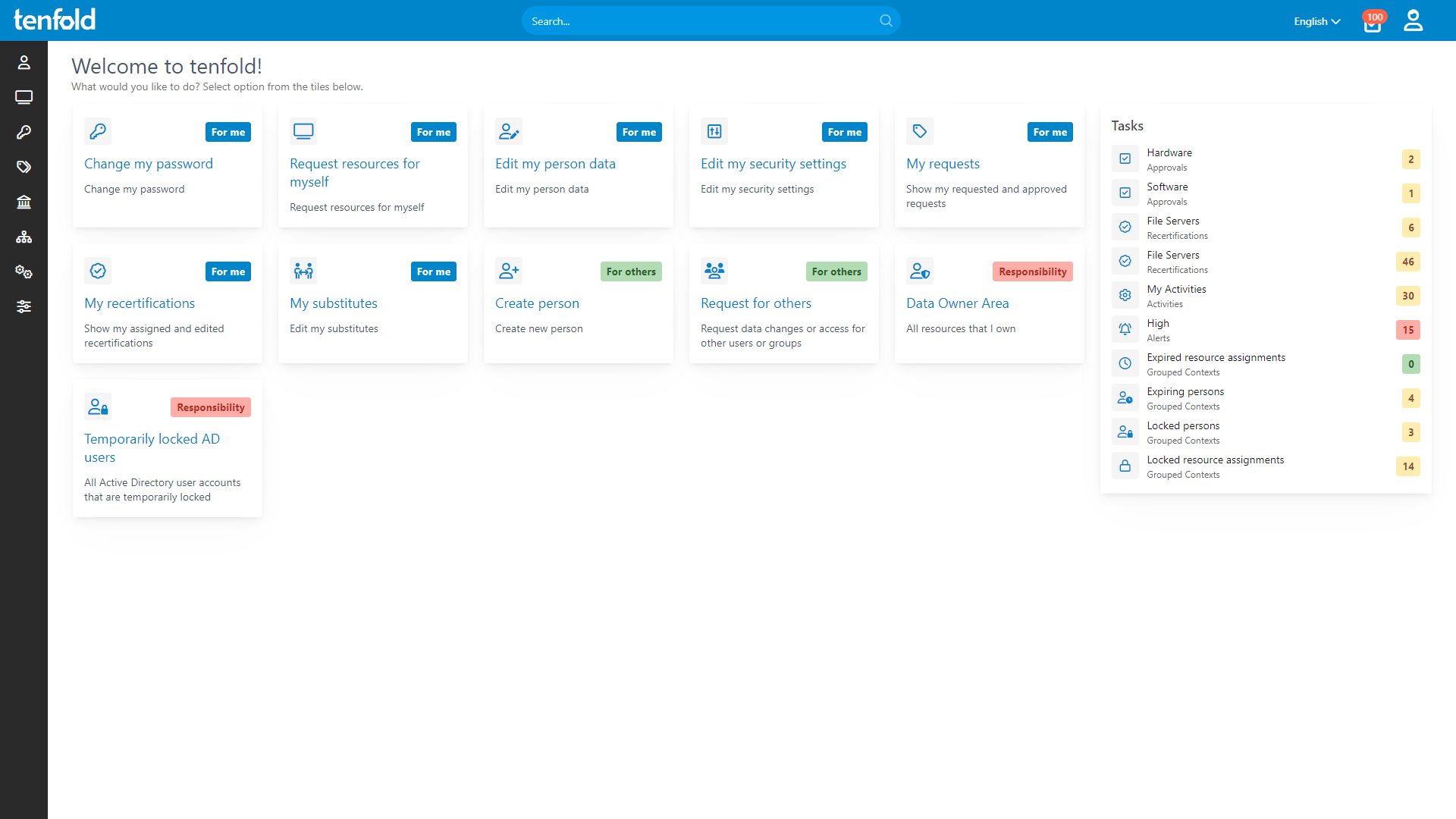Automatic User Management
tenfold‘s user lifecycle management ensures that your staff can access the resources they need, but only for as long as they need them.
Whenever a user is created or updated, tenfold automatically provides them with the correct level of access, adding or revoking permissions to match their new role.
tenfold automatically adjusts permissions whenever a user’s data changes, whether the change is made directly in tenfold or imported from your HR software. This eliminates the need to make manual changes in each IT system.
tenfold supports all standard HR systems, including SAP HR, LOGA and DATEV. User data can be synchronized via CSV import, SQL queries or RFC/REST interfaces.
Advantages For Your Company
Staff changes automatically synced to IT
Effortless user provisioning & deprovisioning
No more orphaned accounts risking attacks
Advantages For Your Users
Saves time for more important tasks
Central platform for managing accounts
Better overview of users and systems
Save Time and Money
tenfold automatically creates, manages and deactivates user accounts based on the access profiles you define for different roles in your organization.
This allows admins to focus on more important tasks, knowing that every employee has access to the resources they need – and nothing else.
Through its interfaces to Microsoft services and third-party applications, tenfold is able to create, change and delete accounts directly in the target system.
Which accounts and permissions an employee receives depends on their role in your organization. By establishing default permissions for users in different departments, positions and offices, tenfold is able to automatically adjust their privileges whenever one of these attributes changes. This approach is also known as role-based access control.
Quick and Easy Setup
Role-based user management is the key to successful automation. But how do you get from your current access landscape to a tidy set of permission profiles?
It’s simple: tenfold‘s profile assistant helps you choose default permissions for the various roles in your organization. It does this by showing you which permissions the users assigned to a given role currently have.
Privileges shared by all or most members are good candidates for inclusion and can be added with a single click.
Once installed, tenfold analyzes the existing permissions for each account and resource on your network. This data helps guide you through the role-creation process.
After choosing which users are part of a new role – for example, everyone in the Sales department – tenfold‘s assistant shows you a list of all permissions these accounts currently hold, with a percentage breakdown of how common they are.
This helps you identify and add standard permissions to new roles by simply clicking on the checkmark next to each item.
tenfold at a Glance
All Systems
From Active Directory to Azure AD and third-party apps: Manage all IT systems through one automated platform with tenfold.
All Workflows
On/Offboarding, self-service, central reporting and regular audits. For all accounts, permissions and unstructured data.
No-Code IAM
Prebuilt plugins and no-code configuration make tenfold quick and easy to deploy, use and maintain.
Accurate Access, Always
As an employee’s role changes, so too does their required level of access. tenfold‘s user lifecycle management ensures that privileges or accounts that are no longer needed are promptly removed.
By eliminating outdated permissions and orphaned accounts, tenfold helps mitigate the risk of data breaches and cyberattacks.
Whenever a user moves in, around or out of your organization, tenfold mirrors this change in your IT environment. For example, someone who switches departments automatically receives all privileges needed for their new role.
At the same time, tenfold removes all accounts and permissions that were dependent on their previous position. This stops them from being able to access data they no longer need.
To guarantee a seamless move, tenfold lets you set a transition period during which users retain privileges from their former role.
Fully customizable
To help you assign individual permissions on a case-by-case basis, tenfold provides a self-service platform where users can request access to additional resources if they need it.
Requests are forwarded to the data owner who controls the resource in question. This allows departments to manage access to their own data with no help from the IT department, but while still providing a full audit trail.
Frequently Asked Questions
tenfold‘s import plugin allows you to bulk import user data from various source systems. Simply use the provided interface to select the source and map the imported information to the corresponding fields in tenfold. User data can be imported through CSV files, SQL queries or RFC and REST calls.
As long as your HR solution supports one of these approaches, you can set up a recurring data import to automatically sync all changes made in your HR system to our IAM platform. Once tenfold receives updated information, it automatically triggers all necessary steps, such as creating new accounts, adding users to or removing them from groups, or revoking permissions.
Learn more about transferring HR data to tenfold.
During the initial setup, tenfold analyzes the organizational units in your network and automatically suggests possible roles (role-mining). To help you add default permissions to these new roles, tenfold also lists privileges held by all or most members of this group. Simply click on the permissions you wish to add to the newly created role.
You can create additional access profiles at any time through an easy-to-use interface that lets you choose members, default permissions and possible limitations. These settings can be adjusted at any time.
You can update existing roles at any time to add or remove permissions from them, for example. Changes you make are synced to all members of the role, meaning they automatically gain or lose the permissions you have changed.
To cover sabbaticals, parental leave as well as medical absences, tenfold gives you the option to temporarily deactivate a user’s accounts and permissions instead of deleting them, as you would when a staff member permanently leaves your organization. This temporary deactivation allows you to easily restore employees to their previous level of access once they return.
See tenfold in Action With Our Feature Video
Schedule a Live Demo With One of Our Experts
Put tenfold to the Test With Our Free Trial!