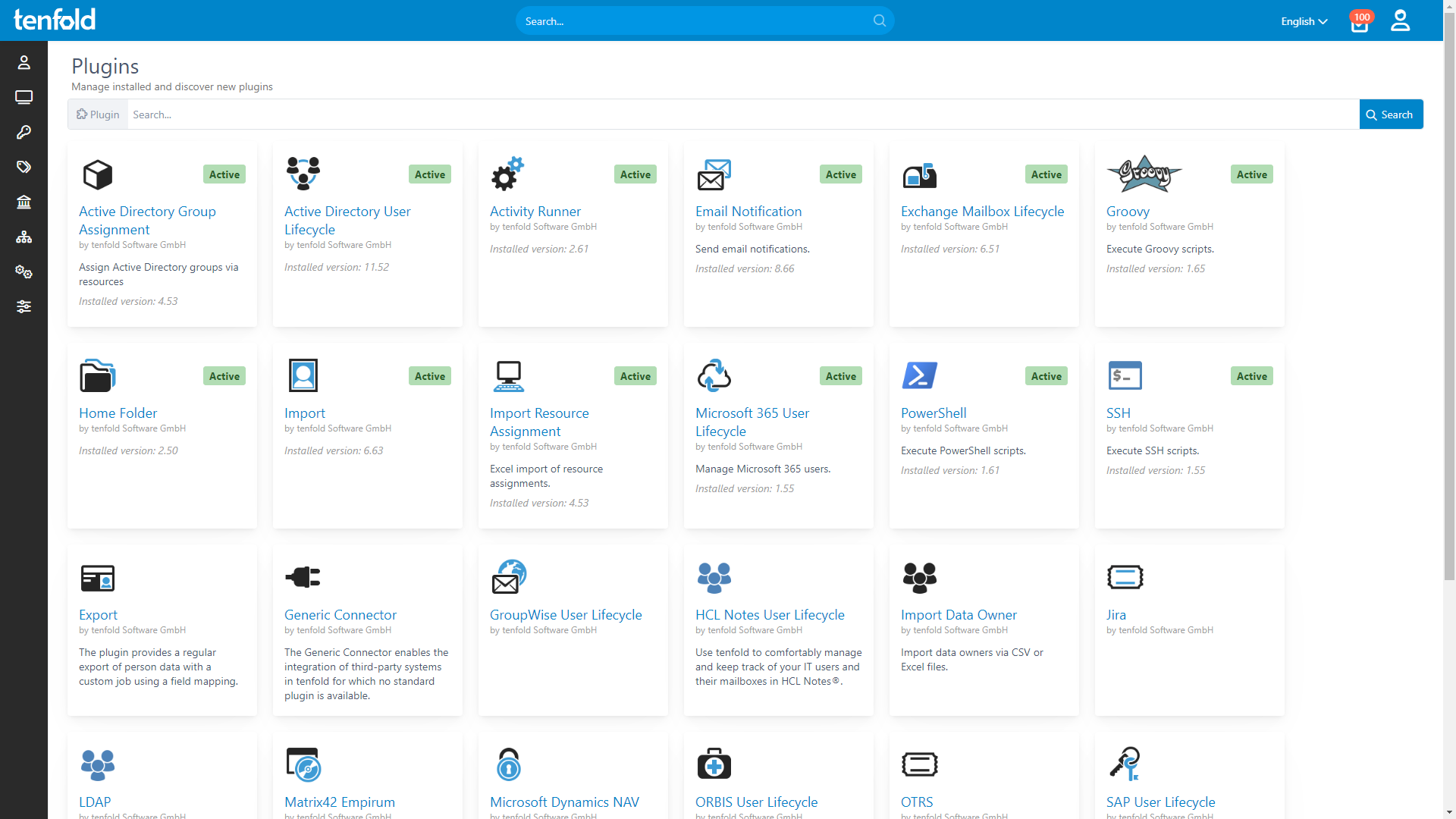What Does the Jira Plugin Do?
tenfold’s Jira plugin allows you to create, track, and close tickets for manual activities in Jira. tenfold also keeps records on the progress of these activities.
Although process automation is among tenfold’s key objectives, there are certain activities that still need to be done manually, for example in the case of third-party systems for which there is no suitable plugin available, or for requests concerning physical resources such as hardware components.
The Jira plugin allows tenfold to track these activities. The task number is stored in tenfold as a ticket reference. As soon as the task is closed in Jira, the activity is also closed in tenfold. The benefit of this is that information does not have to be put in twice and you do not have to switch between applications. All processes are thoroughly logged in tenfold.
Enterprise Edition
System Requirements:
Jira REST API Version 2 or later
Features
Create tasks
Review tasks to complete or cancel tenfold requests
Create task templates – select template during provisioning
Several activities in tenfold can be grouped together and modeled in one Jira task.
tenfold in a Nutshell
Complete Visibility
Gain full insight into access rights – from individual files to system-level oversight.
Centralized Governance
Govern access in Active Directory, Microsoft 365 and beyond through a single platform.
Fast Implementation
Achieve complete integration faster with our no-code platform and off-the-shelf plugins.