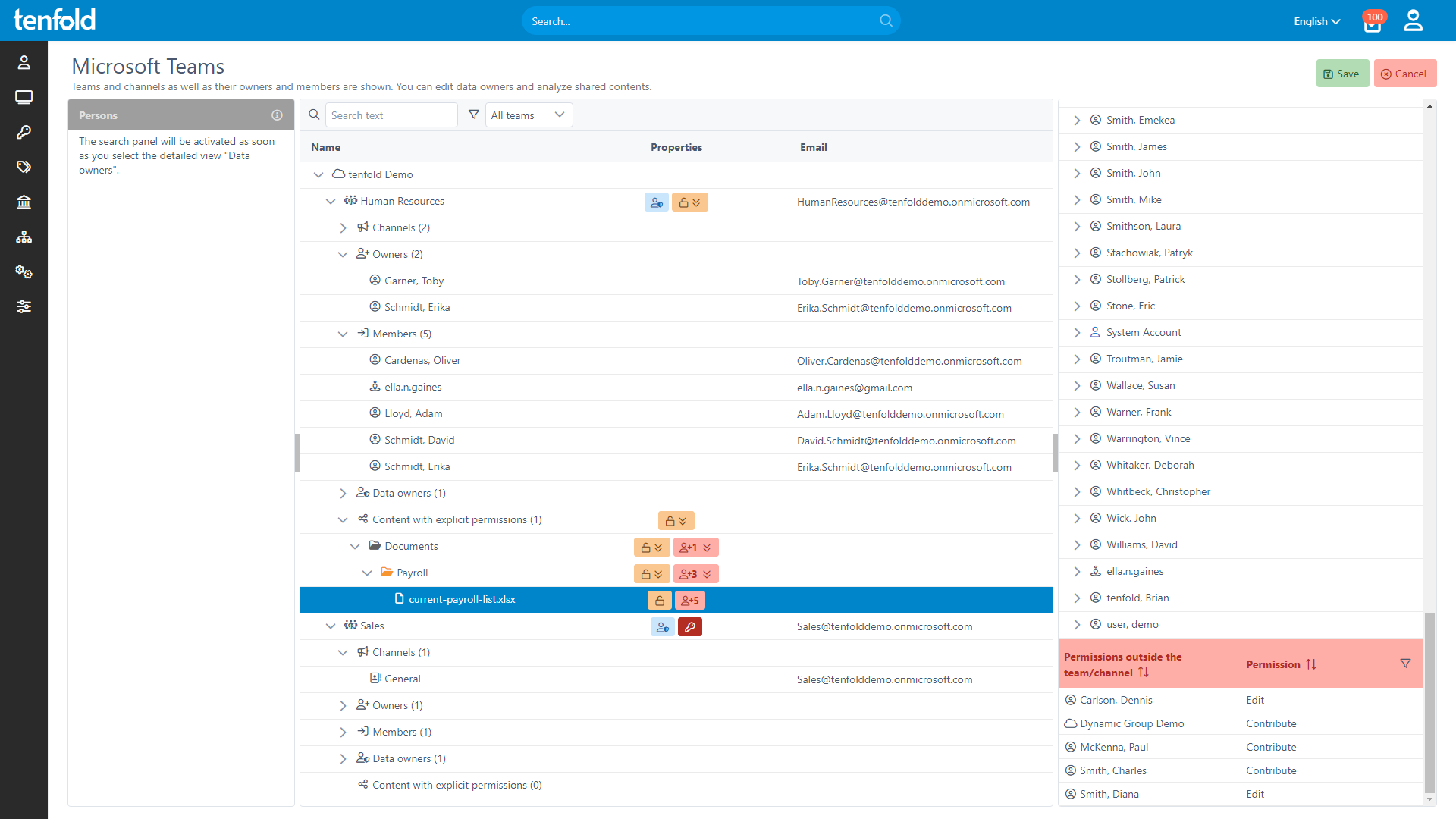Seamless Cloud Access Governance
Keep your data secure in the cloud! tenfold ensures that only the right users have access to cloud resources, giving you complete control over shared files and sensitive information.
One Solution. Every Use Case.
Whether you’re hybrid or cloud-only: tenfold makes it easy to manage access in Microsoft 365
with out-of-the-box support for Entra ID and apps like Teams, OneDrive and SharePoint.
Automate Governance
Provision new users instantly
Update access when roles change
Automatically remove outdated access
Monitor Shared Data
View files shared through M365 apps
Detect and resolve problematic access
Identify risky external sharing
Unite Cloud & On-Prem
Unified control for cloud & on-prem
Detailed reporting for all assets
Fully automated hybrid governance
Automated Lifecycle Management
tenfold dynamically adjusts user privileges based on role changes, ensuring your users have the right access at all times.
Comprehensive Data Access Governance
With in-depth visibility into user and object-level access, tenfold provides the reporting and control needed to keep cloud data secure – far beyond what built-in Microsoft tools can offer.
Access Reviews Made Simple
Conduct access reviews across all tenfold-managed systems, from Entra ID to Teams, SharePoint and OneDrive, ensuring full compliance with ease.
%
75
Lower IT Workload
%
95
Faster Access Provisioning
%
98
Recommendation Rate on Capterra
%
100
Privilege Creep Reduction
Why Choose tenfold?
tenfold’s quick setup, easy configuration and powerful features make it the ideal choice for anyone looking to securely manage user accounts and IT privileges. Our all-in-one solution combines identity and data access governance into one convenient and user-friendly package.
Download our IAM Comparison
Fully Integrated in Minutes
tenfold’s no-code plugins makes it easy to connect Windows, Microsoft 365 and business apps.
All plugins can be fully configured through our UI and are ready-to-go in minutes.
Ready to Try It Yourself?
Cloud Demo Environment
We give you acces to a cloud environment prepopulated with users and a ready-to-go tenfold instance.
Start testing right away
Enjoy our no-code UI and easy configuration
Try our automated workflows in a sandbox environment with prebuilt users & groups
Full access to all of tenfold’s features
7 day trial period
Proof-of-Value Installation
Our consultants help you set up tenfold on your network so you can test it against your own infrastructure.
In-depth test in your own IT environment
Try our no-code plugins and integrations
Turn your demo install into a real deployment (No lost work!)
Full access to all of tenfold’s features
30 day trial period
Take the Next Step
See tenfold in Action With Our Feature Video
Schedule a Live Demo With One of Our Experts
Put tenfold to the Test With Our Free Trial!