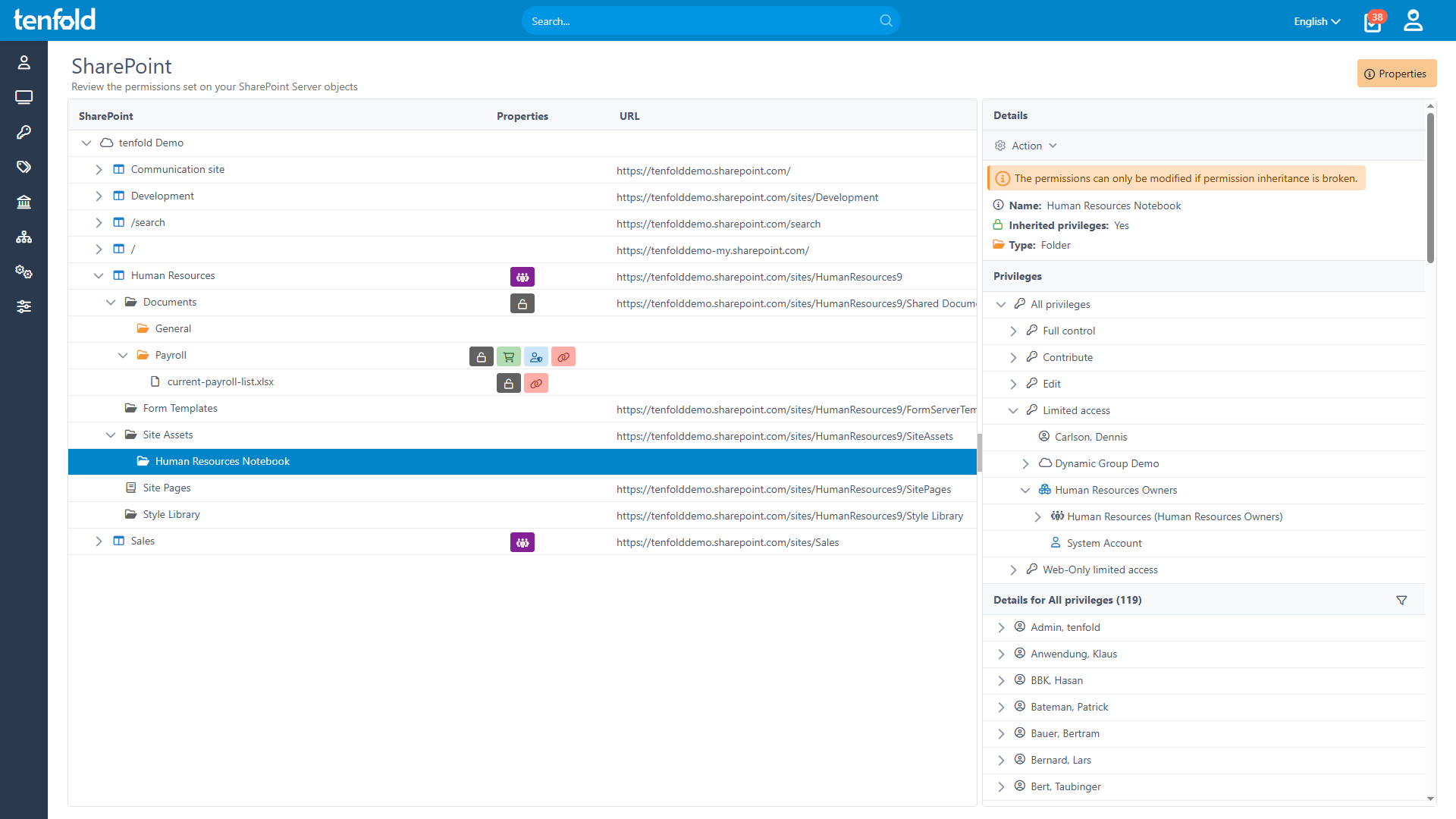What Does the SharePoint Online Plugin Do?
Microsoft SharePoint is one of the cornerstones of office communication and collaboration. With tenfold, you can manage file shares and permissions in SharePoint through a central, automated platform. tenfold supports both the on-premises infrastructure of SharePoint Server and the cloud service SharePoint Online.
SharePoint Permission Reporting
SharePoint’s built-in reporting tools make it impossible to get a clear picture of effective access on a per user and per site basis. Thanks to tenfold‘s detailed permission breakdown, you can easily keep track of who in your organization has access to what SharePoint assets.
Essentials 365 Edition
The SharePoint Server Plugin is part of tenfold’s Essentials 365 Edition.
Keep Track of Shared Files
Microsoft’s default tools make it impossible to track which assets your users are sharing and with whom. To remedy this lack of oversight, tenfold provides a clear and central overview of files shared through Microsoft 365.
Through a set of helpful filters, you can quickly identify documents shared either internally or externally through SharePoint as well as OneDrive and Teams. Files shared with outside accounts in particular are often overlooked or forgotten, leaving sensitive data exposed.
With tenfold, you always know which files are being shared both inside and outside of your organizations. This way, you’re in control of your data, even as you move it to the cloud.
Features
Assign permissions to users in Active Directory & Azure Active Directory.
Automatic implementation of changes based on centralized and automated user lifecycle management.
Assign, customize & delete SharePoint permissions on the basis of roles.
Breakdown & visualization of effective permissions.
All changes to permissions are fully documented.
Summary of effective SharePoint permissions.
Visualization of sites, groups & structures.
Central overview of shared files.