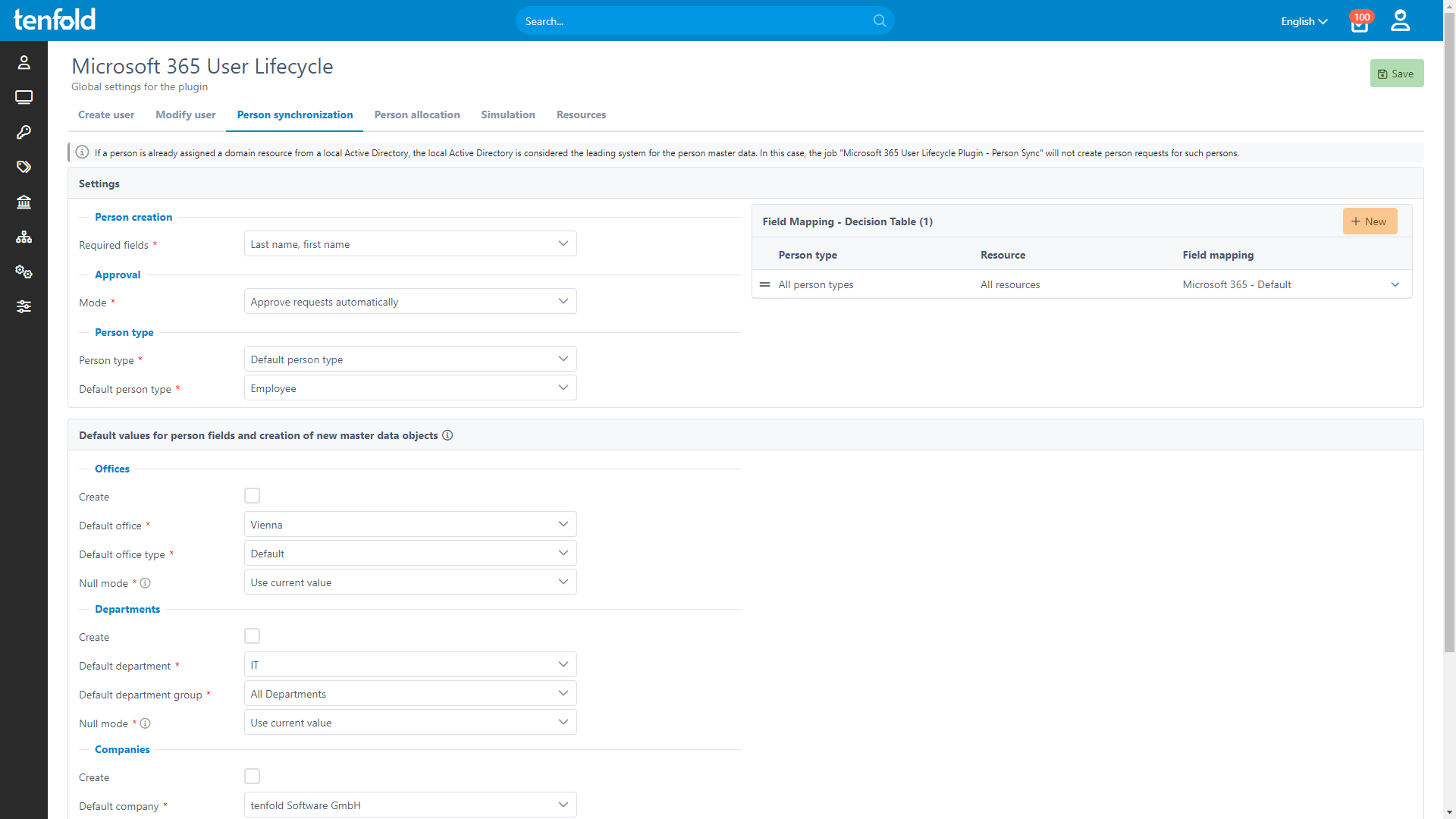What Does the Entra ID Plugin Do?
Microsoft’s Entra ID is a cloud-based directory service that lets you control the access rights and identities of your Microsoft services and external SaaS applications. To manage Entra ID, you must either go through the Entra ID portal or PowerShell.
…Or you can simply save yourself the trouble with tenfold’s Entra ID plugin. By integrating Entra ID with tenfold, you can manage all identities and access rights both on-premises and in the cloud through tenfold’s intuitive user interface.
Regular Synchronization
Of course, you can also continue to make changes in Entra ID directly. To ensure tenfold is always updated with these changes, the plugin regularly synchronizes tenfold with Entra ID.
Essentials 365 Edition
System Requirements:
tenfold must be set up as an app with the appropriate permissions.
Certificate for authentication.
The EXO2 modules must be installed on the tenfold computer (for the agent).
Features
Add, edit and delete cloud users
Features such as role profiles, user lifecycle management and access reviews also include cloud users.
Create users on-prem as usual and synchronize via Azure AD Connect
Invite, modify and lock guest users, add and remove permissions to/from guest users.
Track guest users as part of user access reviews.
Update/renew permissions of guest users as part of access reviews.
All group types supported: Office 365, Security, Mail-Enabled, Distribution and Teams.
Assign groups.
Remove groups.
Assign licenses and apps.
Remove licenses and apps.
Block lists for certain license types and apps.
Active guest accounts.
Active guest accounts with assigned Team
Deactivated Office 365 accounts with active license assignments.
tenfold in a Nutshell
Complete Visibility
Gain full insight into access rights – from individual files to system-level oversight.
Centralized Governance
Govern access in Active Directory, Microsoft 365 and beyond through a single platform.
Fast Implementation
Achieve complete integration faster with our no-code platform and off-the-shelf plugins.