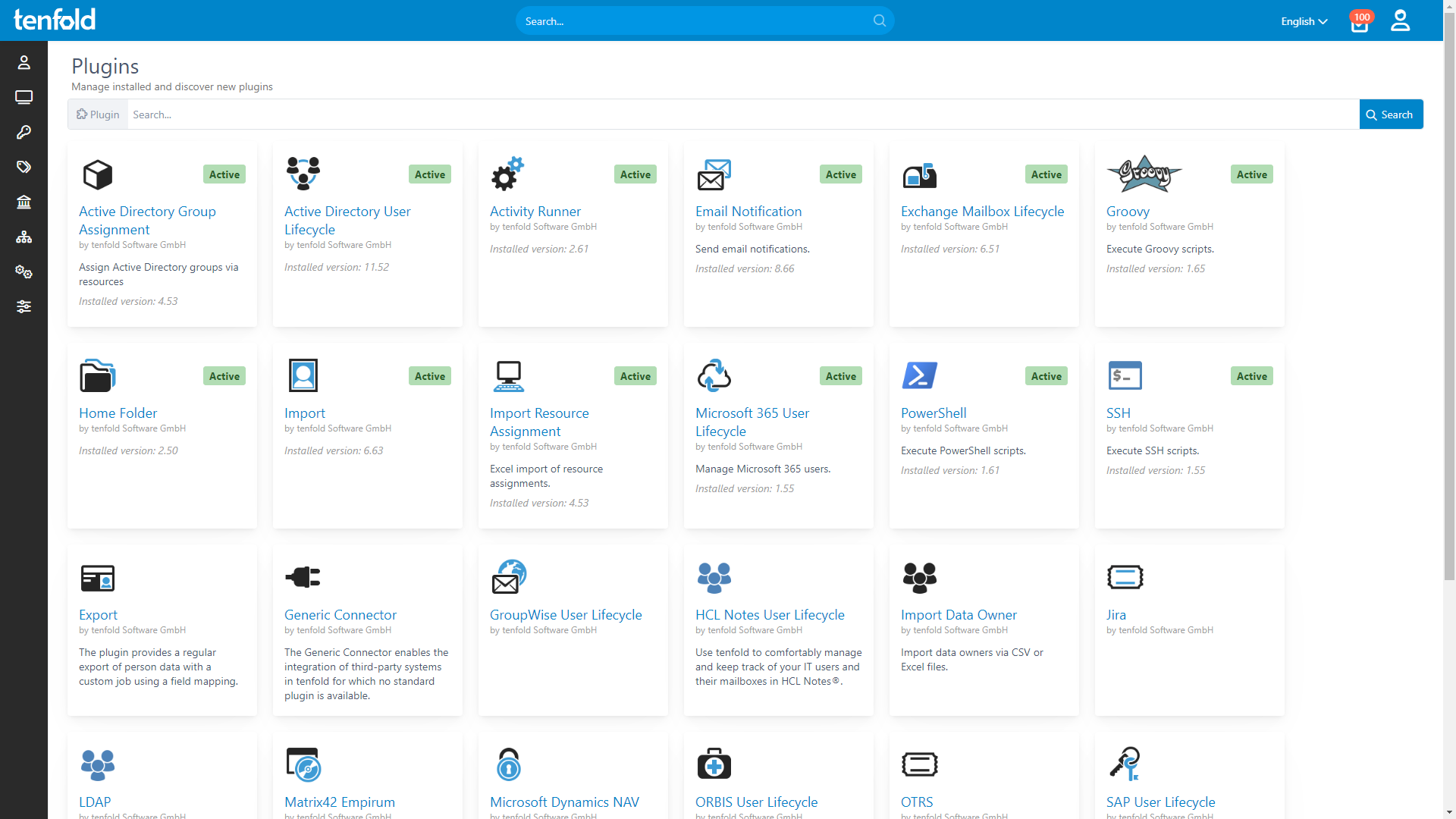What Does the SSH® Plugin Do?
The Secure Shell enables secure connections to network resources and the execution of scripts in the target system. The tenfold SSH plugin allows you to create, change or deactivate local user accounts on Linux or UNIX servers.
It can also be used to execute administrative tasks on Linux-based systems, including NetApp® systems, as well as numerous security appliances, such as mail filters and firewalls.
Enterprise Edition
System Requirements:
Network connection must be activated for target system
Support of SSH server for SSH-1 or SSH-2
Features
Scripts can be executed as part of resource provisioning (ideal for managing user account life cycles in Linux or iOS environments).
Scripts are conveniently uploaded and stored in the database via the tenfold web interface.
Global events can also be executed in the system.
It is possible to pass on parameters and receive a return value.
Every execution is logged automatically.
The connection is configured by specifying the host name or IP address and port number.
Authentication in the target system is achieved through user names and passwords or via certificates.
tenfold in a Nutshell
Complete Visibility
Gain full insight into access rights – from individual files to system-level oversight.
Centralized Governance
Govern access in Active Directory, Microsoft 365 and beyond through a single platform.
Fast Implementation
Achieve complete integration faster with our no-code platform and off-the-shelf plugins.