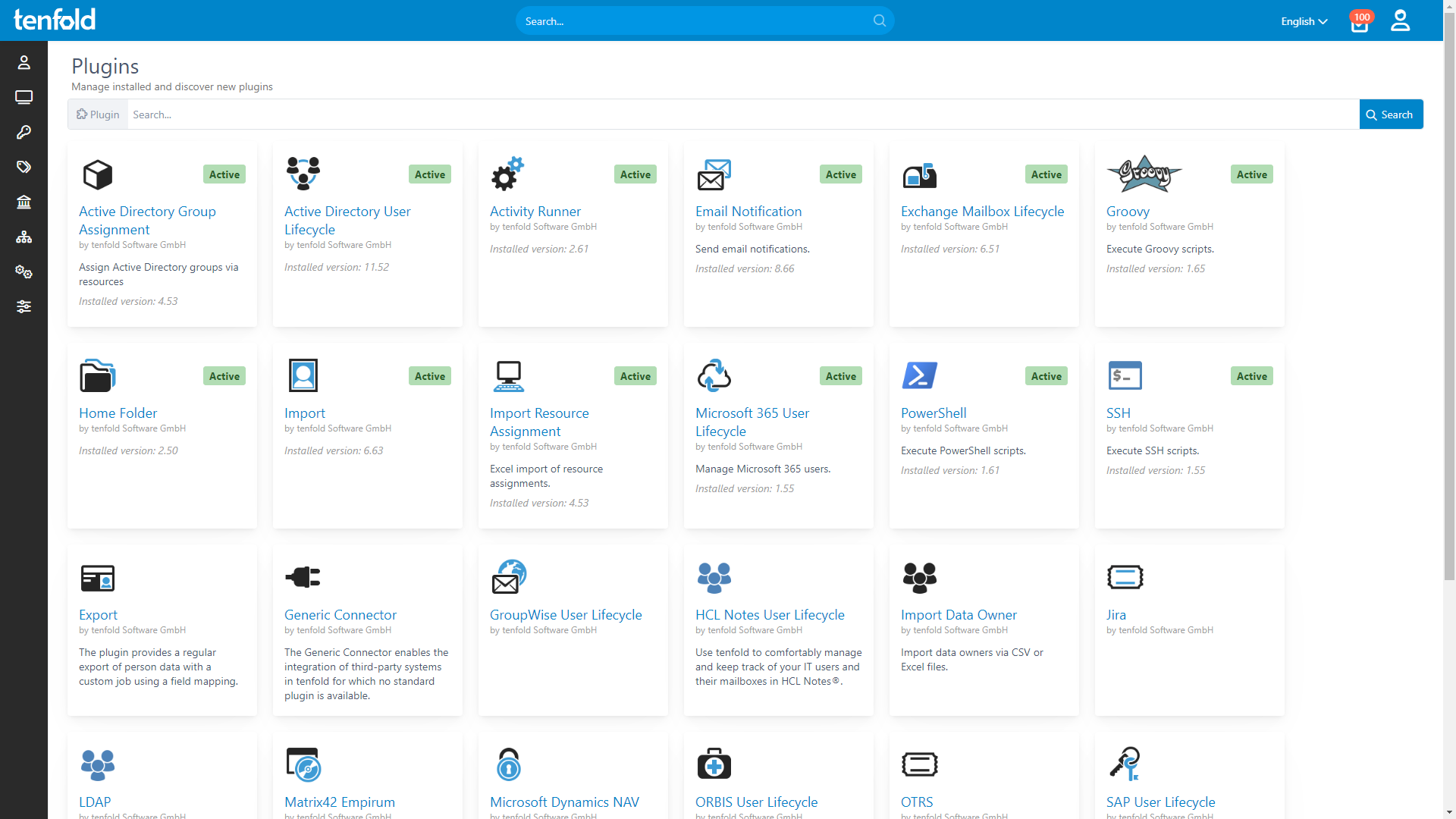What Does the Microsoft Dynamics NAV Plugin Do?
With the Dynamics NAV plugin, Microsoft’s ERP solution Dynamics NAV or Dynamics 365 can be integrated with tenfold’s global access management system. Permission sets in Dynamics NAV are grouped together with other rights and resources into what we refer to as “profiles” (or roles) and can then be assigned and revoked automatically via tenfold.
This signigicantly reduces the manual workload for admins because tenfold transmits changes to Dynamics NAV automatically. tenfold also provides detailed reports on user permissions, giving you an immediate overview of who has access to what, including historical logs.
Enterprise Edition
System Requirements:
Microsoft® Dynamics NAV 8 or later
tenfold 2019 R3 or later
Features
Create users in Microsoft® Dynamics NAV (using Windows authentication)
Assign privilege sets as needed
Withdraw privilege sets as needed
Deactivate user accounts
Support for single- and multi-tenant deployments.
tenfold in a Nutshell
Complete Visibility
Gain full insight into access rights – from individual files to system-level oversight.
Centralized Governance
Govern access in Active Directory, Microsoft 365 and beyond through a single platform.
Fast Implementation
Achieve complete integration faster with our no-code platform and off-the-shelf plugins.