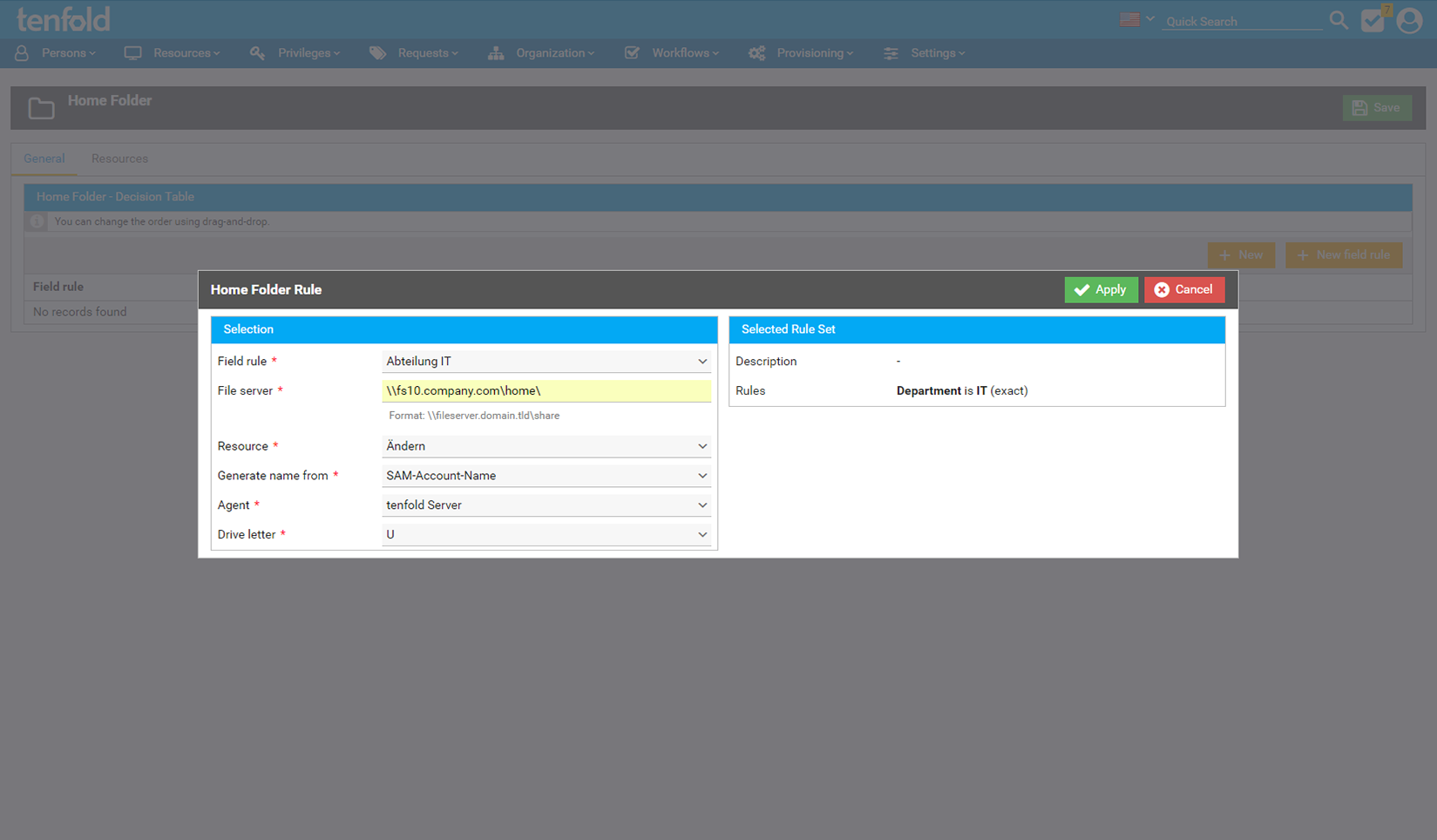What Does the Home Folder Lifecycle Plugin Do?
The Home Folder Lifecycle plugin helps automate routine tasks, such as generating new user directories when new user accounts are created.
If a user switches to a different office, the plugin automatically transfers that person’s home folder to the file server at the new location. If the person leaves the company, the plugin automatically archives and deletes that person’s home folder.
Automating these otherwise time-consuming but necessary tasks saves a tremendous amount of time for admins and also significantly reduces the risk of human errors.
Essentials Edition
System Requirements:
The service account used to operate the tenfold agents in question must have full access control on the affected file servers.
Features
Automatically creates user directory on file server according to user attributes (e.g. location).
Access level of user on directory can be configured: Modify, Modify Plus, Full Control.
Configurable directory name: Pre-Windows 2000 user name or User Principal Name.
Configurable drive letter for automatic connection as network drive.
The user directory is moved automatically to the file server of the new location or department.
Automatic adaptation of drive letter.
Automatic renaming of directory when user name or user principal name changes.
User directory is archived as ZIP file to a configurable file server.
Deletion of folders.
tenfold in a Nutshell
All Systems
From Active Directory to Azure AD and third-party apps: Manage all IT systems through one automated platform with tenfold.
All Workflows
On/Offboarding, self-service, central reporting and regular audits. For all accounts, permissions and unstructured data.
No-Code IAM
Prebuilt plugins and no-code configuration make tenfold quick and easy to deploy, use and maintain.