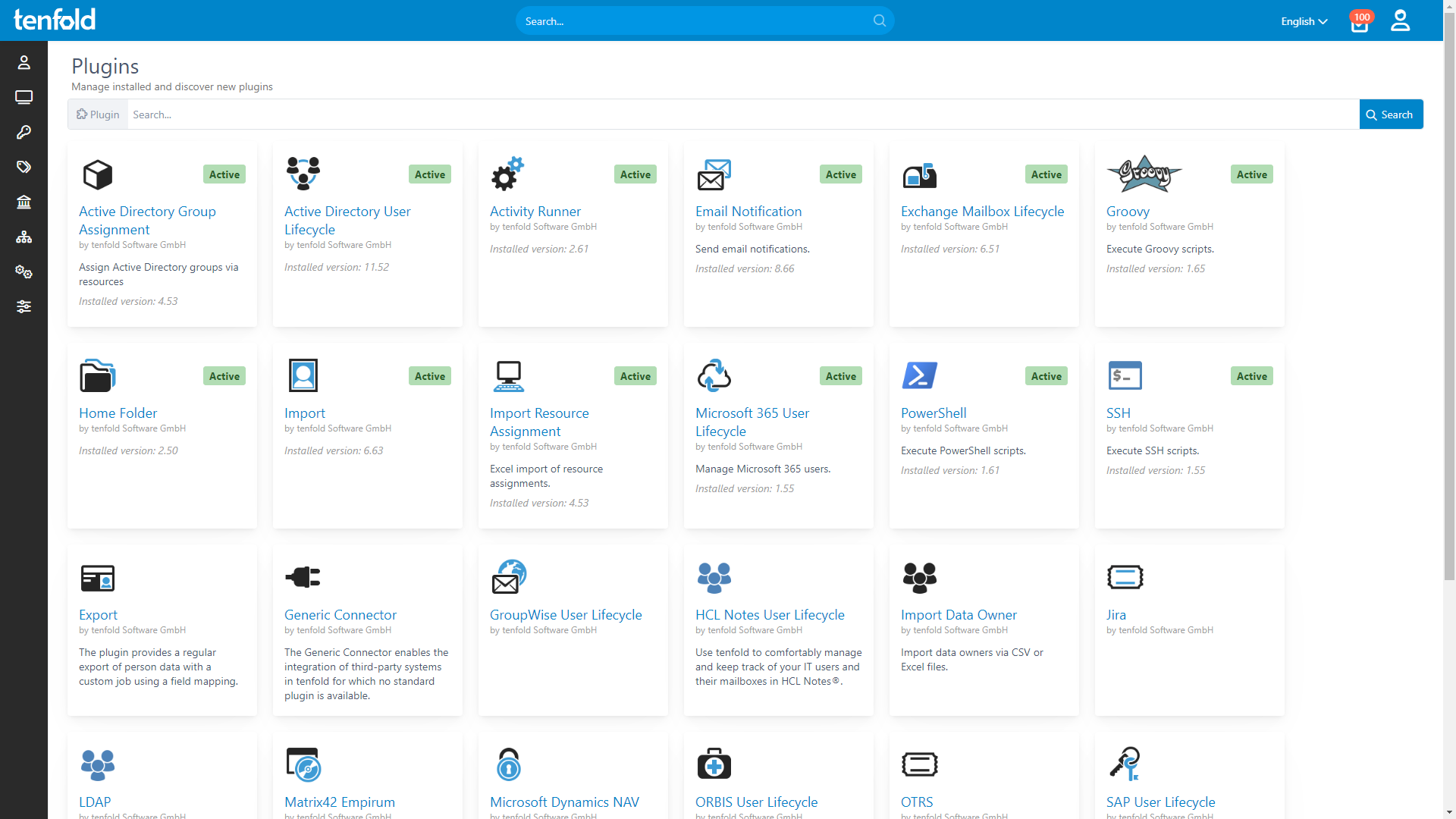What Does the Exchange Mailbox Lifecycle Plugin Do?
tenfold automates Exchange mailbox management, making life for IT admins oh so much easier. When a new employee joins your organization, tenfold automatically creates a new mailbox for them. If they leave, tenfold can be configured to automatically delete their mailbox. All these changes are documented to provide full transparency for admins.
Hybrid Environments Made Easy
tenfold‘s mailbox lifecycle plugin makes it easy to manage hybrid environments by automatically syncing on-premises systems and Microsoft 365 services.
Managing cloud accounts requires the Exchange Online plugin, which is part of tenfold‘s Essentials 365 Edition. Access to mailboxes is managed through a separate interface, learn more about the Exchange permissions plugin.
Essentials Edition
System Requirements:
You must have a service account with the appropriate privileges to create, move, and deactivate mailboxes.
Changes are made using the PowerShell cmdlets for Exchange provided by Microsoft. They must be installed.
You must install the tenfold Agent in order to run the PowerShell scripts on the server.
Features
Create new mailbox and select mailbox database based on user attributes (e.g. department, location)
Set the email address through an individual script or the Exchange recipient policy
If someone changes their name, tenfold automatically adapts that person’s e-mail address to the new name (if desired).
Depending on the configuration, tenfold automatically deletes mailboxes when a user leaves the organization.