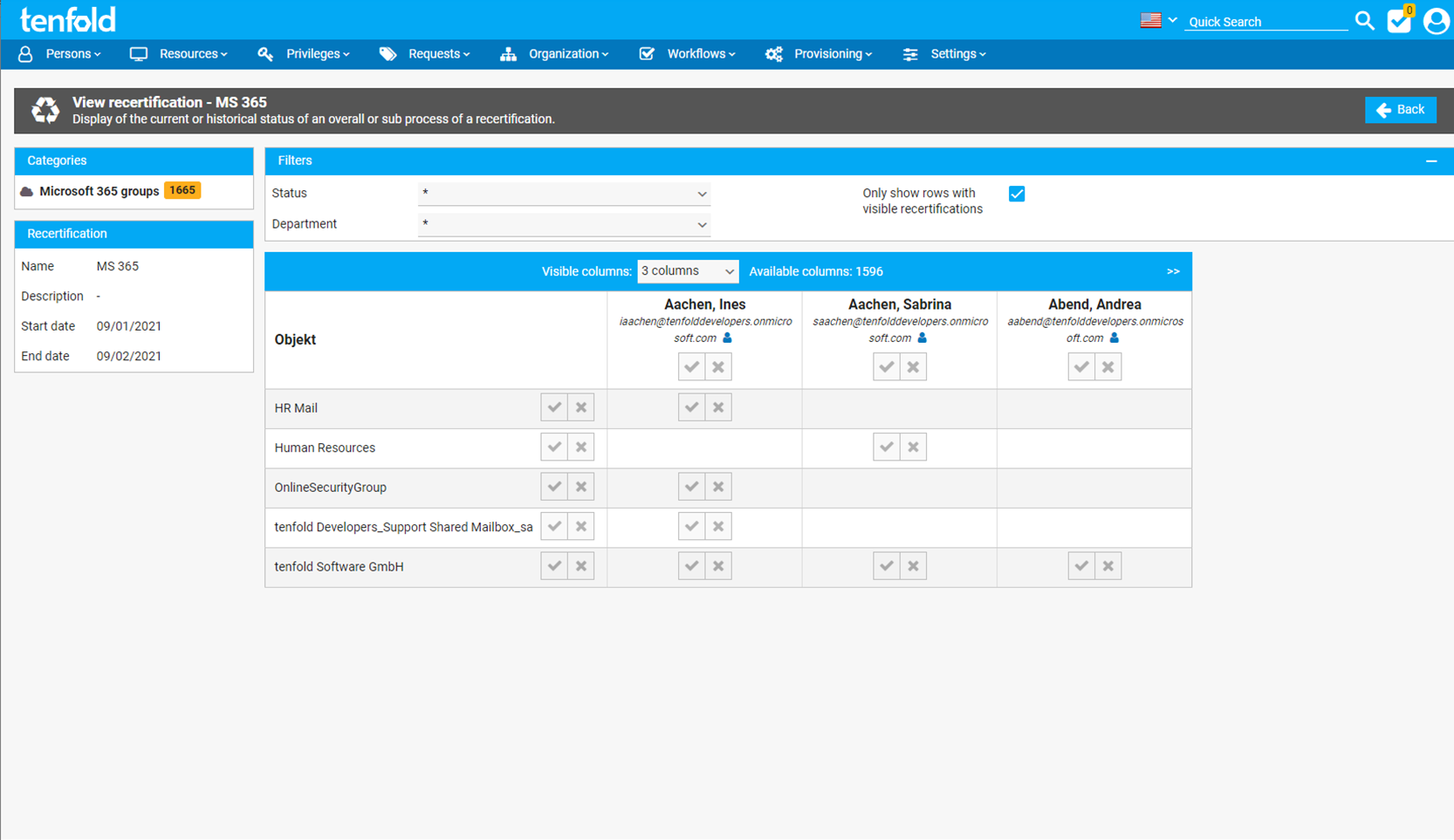tenfold 2022 R1: Update to IAM Solution Expands Support for Microsoft 365®
tenfold Software announces the release of the newest version of their IAM solution. 2022 R1 expands tenfold’s existing Microsoft 365 support, which allows customers to manage local networks and cloud services through one automated platform. Thanks to new plugins for Teams and SharePoint Online, users are now also able to track and manage access to shared files. With tenfold’s unified reporting, admins always know which files employees are sharing and with who.
Manage Cloud and Local Access in One Place
More and more organizations use Microsoft 365 to help their staff communicate despite work from home mandates and long distances. Since most companies continue to maintain a network of their own next to these cloud services, managing local and cloud infrastructure side-by-side places additional strain on IT admins: user accounts and permissions must be kept up date in all systems to provide access to resources while preventing data theft or abuse.
With the identity and access management solution tenfold, all these changes are handled by a central and automated platform. On top of support for on-prem Microsoft services and existing plugins for Azure Active Directory and Exchange Online, tenfold 2022 R1 now makes it possible to manage permissions for Teams and SharePoint Online or break down access to shared files using tenfold’s reporting tools.
Supporting Microsoft 365 is a key goal for the IAM provider, as Helmut Semmelmayer, Senior Manager Channel Sales at tenfold, explains: “Over the last years, we have seen a huge increase in the use of Microsoft 365. While the trend towards cloud services has a lot of advantages, it also comes with its own set of risks, especially in terms of transparency and data privacy. As the leading IAM solution for mid-market organizations, we see it as our mission to make access management in the Microsoft Cloud fast, easy and efficient.”
Keeping Track of Shared Files
Microsoft Teams and SharePoint are commonly used to share files with colleagues or edit documents collaboratively. Companies rely on these platforms to coordinate projects and communicate with clients, partners, contractors or service providers. However, shared files often remain active even after a project is complete, giving external users access to sensitive information for months or even years. This makes file sharing a significant threat to privacy and information security. Unfortunately, the default tools provided by Microsoft 365 offer no effective solution for reviewing shared files or tracking data shared with external accounts.
This is where tenfold comes in as a central platform for permission reporting: Admins can easily see which files are being shared in which teams and whether they are accessible to outside accounts. This kind of overview is something a lot of companies are looking for, as Helmut Semmelmayer can report: “The lack of transparency is one of the biggest problems when using Microsoft 365. Users forget which files they’ve shared and, with the limited tools of the platform, even admins struggle to track down shared files. That’s why we provide reporting tools that help you track and review access.”
What makes tenfold the leading IAM solution for mid-market organizations?