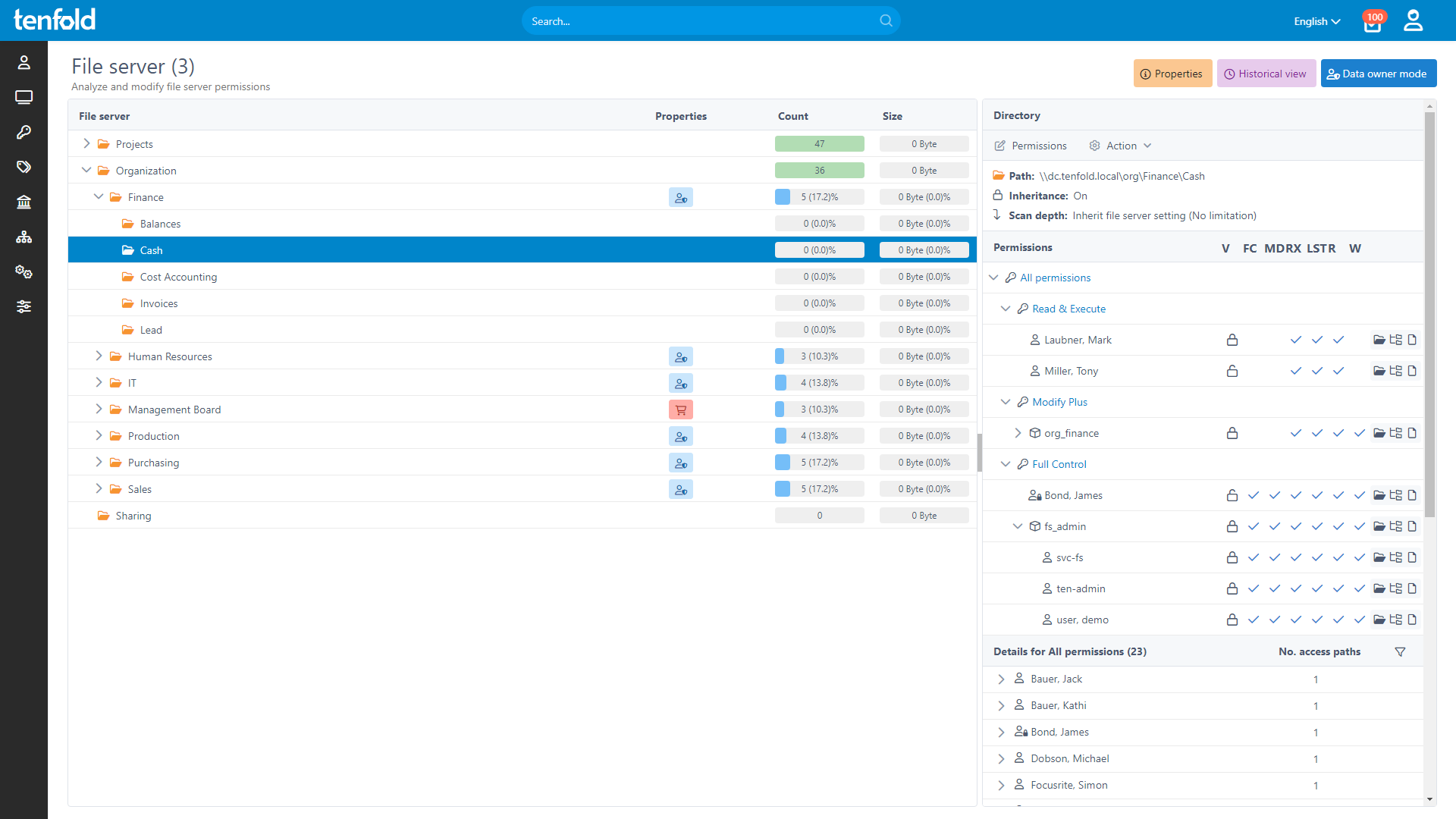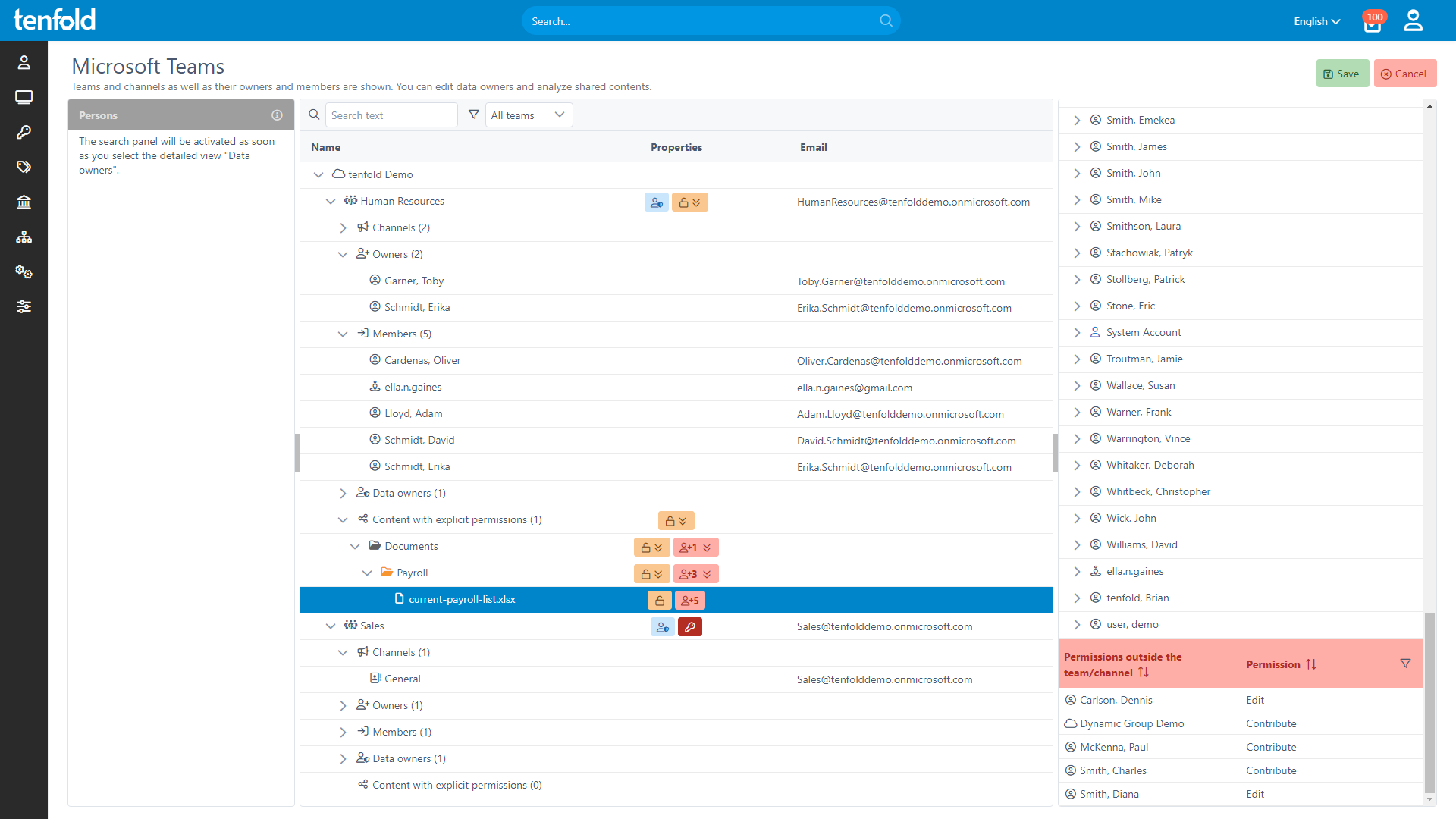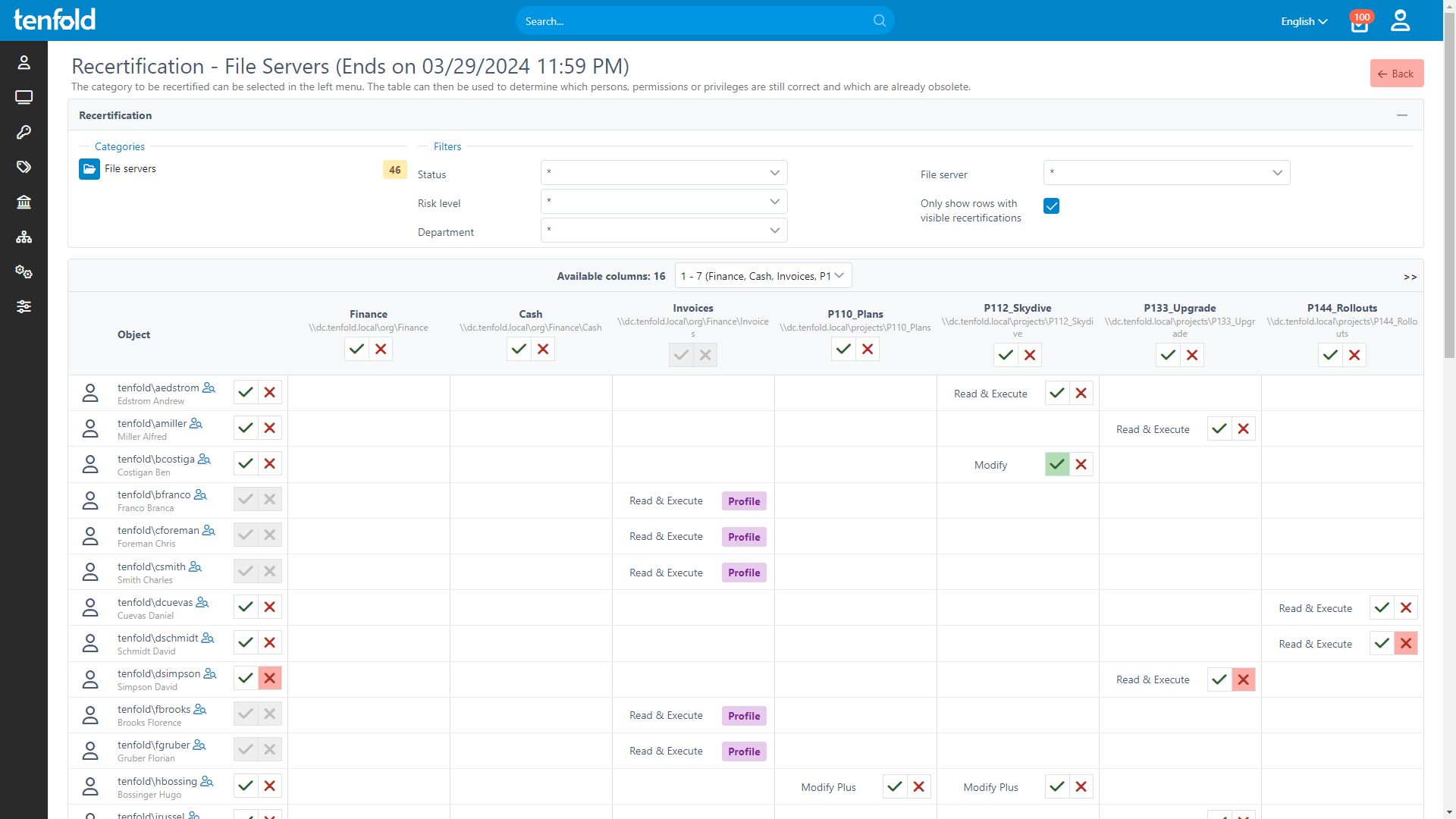tenfold Community Edition: The Best Free Governance Tool to Have in Your Arsenal
We recently launched the tenfold Community Edition, a free tier of our IGA solution that gives you full access to our entire governance toolset and library of no-code plugins. What you may not realize is just how many features are packed into this Swiss Army knife of an IGA tool. In this article, we’ll go over some of the things you can do with the tenfold Community Edition – to give you just a taste of the incredible value our free version offers.
What Is the tenfold Community Edition?
The tenfold Community Edition is a free version of our Identity Governance & Administration solution. It contains all features and integrations you get with our highest licensing tier (Enterprise). However, the Community Edition can be used to manage a maximum of 150 users.
The Community Edition provides smaller organizations with a user-friendly and accessible option to streamline their access governance, automate on- and offboarding get a transparent breakdown of who has access to which resources. Much like our other licensing tiers, it allows organizations to save time, boost security and meet compliance regulations.
Another way to look at it? The Community Edition contains so many features and out-of-the-box plugins that it’s like a dozen governance tools rolled into one.
The tenfold Community Edition Is a…
Free Active Directory Governance Tool
When you’re managing hundreds of users and groups, sticking to Active Directory best practices like the AGDLP principle can be quite a hassle. With the tenfold Community Edition, you can streamline your Active Directory administration. Not only will it create and manage permission groups on your behalf, it also allows you to automate on- and offboarding through role-based access, ensuring each user receives the exact privileges they need for their job.
Features:
Out-of-the-box AD integration
Automated group creation & management
Best practice group structure (AGDLP)
Role-based provisioning
Streamlined on- and offboarding
Dashboard highlighting common AD issues
Free File Server Governance Tool
With limited options for native reporting or dashboarding, it can be surprisingly difficult to figure out which users have access to which objects on your file server. Unlike the default tools available in Windows, tenfold breaks down memberships and nested groups to give you a clear breakdown of effective access. Our reporting also highlights easy-to-miss issues such as explicit NTFS permissions hidden in lower directory levels.
Features:
Import tool for existing file server groups
Automatic creation of permission groups
Set global rules like naming conventions
Centralized breakdown of effective access
Easily check user or object permissions
See non-inherited permissions at a glance
Free Microsoft 365 Governance Tool
While Entra ID includes essential features like lifecycle workflows and access reviews, data access governance is one area where many organizations look to third-party tools to close gaps in the native reporting suite. With our Community Edition, you gain full insight into who has access to what across the Microsoft cloud. In particular, a centralized overview of shared files makes it easy to prevent accidental or intentional oversharing – especially with external accounts.
Features:
Seamlessly manage hybrid environments
Automated provisioning for M365 & beyond
Reduce license costs with easy offboarding
In-depth reporting of M365 permissions
Centralized overview of shared files
Highlights external sharing for easy review
Free User Lifecycle Management Tool
Manual onboarding is a time-consuming and error-prone process. For each new user, an IT admin needs to sit down and go through dozens of steps: Create their accounts, create their email inbox, add them to the right groups, grant them access to the apps and data they need etc. And when they leave, you have to go through the same process in reverse to avoid former employees retaining access to your IT systems.
By implementing role-based access, the tenfold Community Edition allows you to automate the user lifecycle across your IT. All you have to do is set the intended privileges for users working in different roles. When a new user joins, they automatically receive the access you set for their role. With our profile assistant, tenfold even helps you pick access rights to include in different roles.
Features:
Role-based access control
Smart assistant for creating new roles
Automated on- and offboarding for all apps
Detect changes with HR integration
Dynamically update access as roles change
Custom lifecycle phases and transitions
Free Approval Workflow & Self-Service Tool
In smaller organizations, IT staff tend to wear multiple hats. As a result, any helpdesk tickets they have to deal with take time away from other projects such as infrastructure upgrades or rolling out new applications. But what if you could just delegate these kinds of simple tickets?
With tenfold’s workflow editor and self-service platform, stakeholders within departments can take over basic tasks. For example, if a user needs access to a folder owned by the Sales department, they can submit an access request through the self-service portal. The Head of Sales then receives an email and can approve access with just a few clicks – without the need for IT to get involved.
Meanwhile, tenfold updates access in the background and documents the entire process to ensure transparency.
Features:
User-friendly self-service portal
For access requests & password resets
Secure PW resets with identity verification
Customizable approval workflows
Visual workflow editor based on BPNM
Notify data owners for quick & easy approval
Free User Access Review Tool
As users join projects and take on new responsibilities, they accumulate more and more privileges over time. However, outdated rights they no longer need are never removed. This process is known as privilege creep, the gradual buildup of unnecessary privileges. Since excess privileges increase the damage attackers or insider threats can cause, privilege creep presents a huge security risk.
By carrying out regular user access reviews, the tenfold Community Edition helps you combat excess privileges. You choose which IT systems to audit and how often. tenfold then automatically notifies the data owners you have assigned and provides them with an individual checklist of access rights to confirm or revoke. tenfold automatically updates access based on the review outcome and documents the entire process – ensuring a full audit trail.
Features:
Create and manage review policies
Set review intervals for different systems
Automatically notify data owners of reviews
Each reviewer receives their own checklist
Revoked access is automatically updated
Complete audit trail of past reviews
How to Get Started With the Community Edition
If you want to try the tenfold Community Edition for yourself, all you need to do is request it through our website. Aside from being limited to a maximum of 150 users, the Community Edition includes all features and integrations of our highest license tier – making it an incredibly powerful governance platform for smaller organizations.
How to Set up the Community Edition:
Click on the link in our Welcome Email to download the Community Edition Docker image
Follow our video tutorials to set up the Community Edition and integrate it with your stack
Join our subreddit to exchange tips & tricks with other Community Edition users
These 3 steps will get you started on the road to automated user and access governance. Thanks to its out-of-the-box support for systems like Active Directory, Microsoft 365 and common workplace apps, tenfold can be set up much faster than comparable solutions. Integrating essential apps is a matter of days rather than weeks or months, saving you both time and consulting fees.
Streamline your IT governance today and request the Community Edition for your own use. Identity Governance & Administration has never been easier or more accessible than with this powerful, free tool at your fingertips.