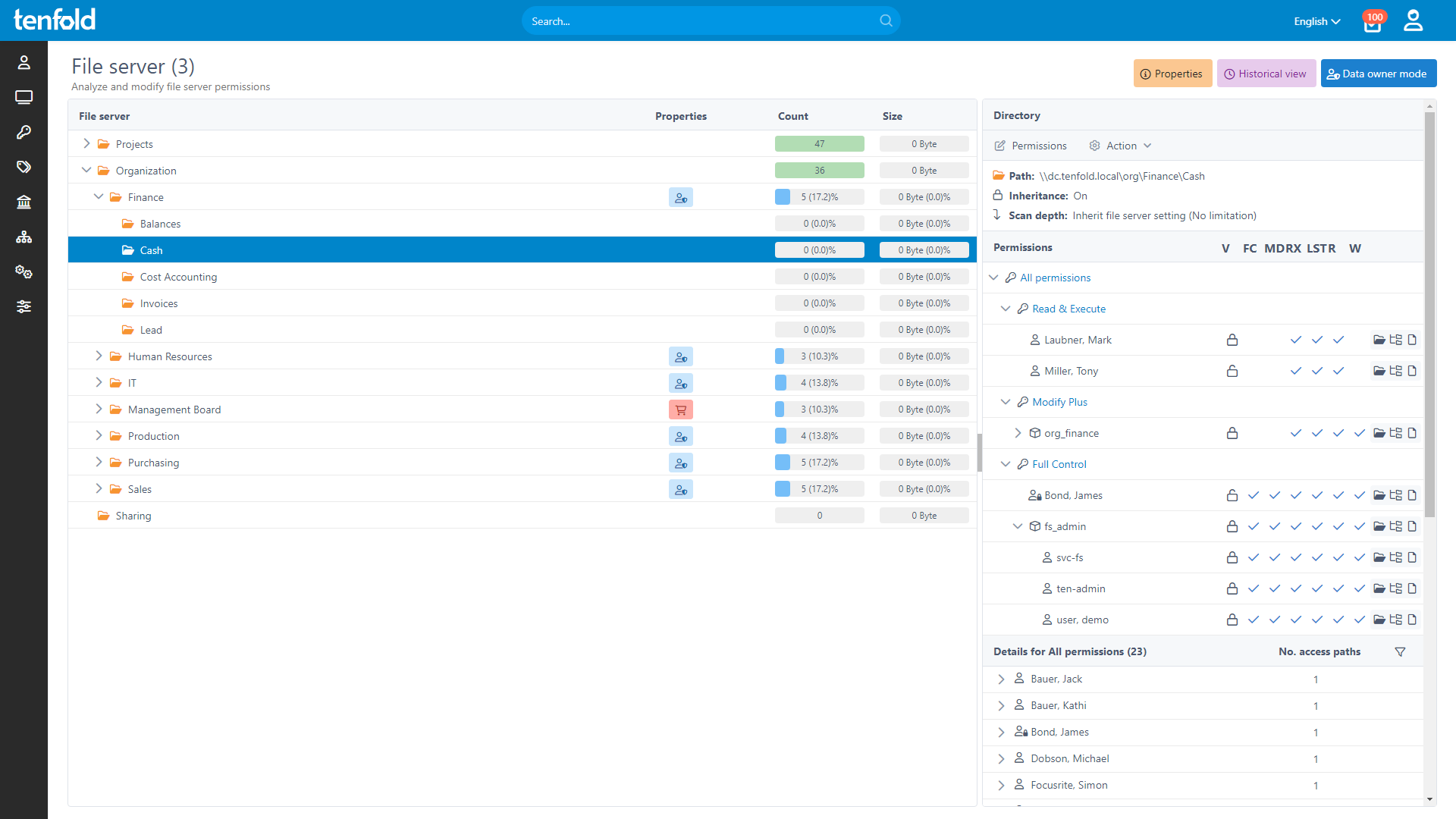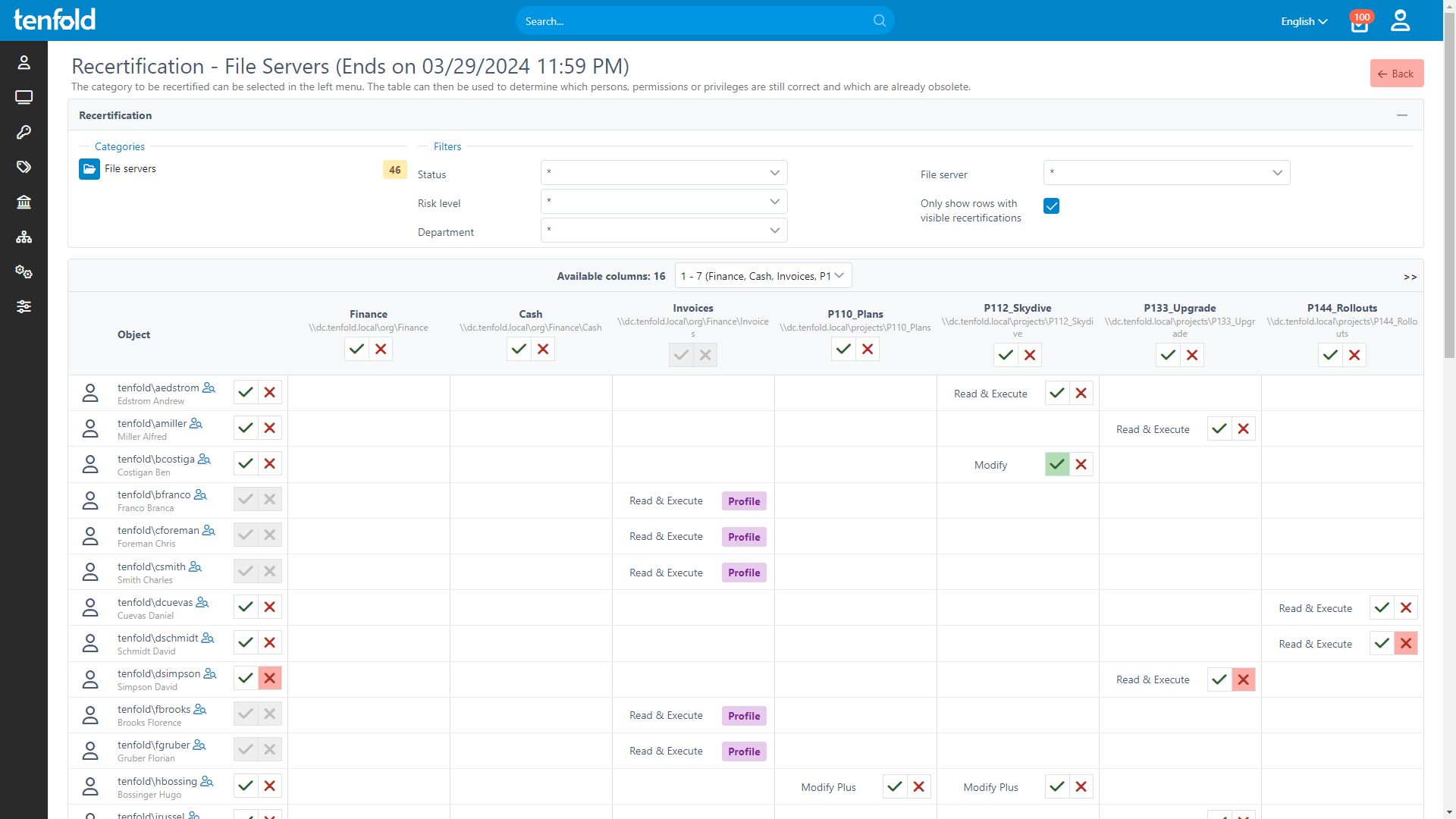All Systems. One Platform.
tenfold breaks down access rights in all connected services and applications, providing a central overview of all effective user permissions. This way, you always know who has and had access to which resources at any given point in time.
Interfaces to Microsoft and third-party services allow tenfold to track organizational units, groups and permissions.
tenfold automatically breaks down nested group structures and permission inheritance, showing you the effective permissions that result from these complex structures. This way, admins can easily see which resources a given user can access.
Advantages For Your Company
Central Overview of Effective Permissions
Control Access to Sensitive Data
Full Audit Trail for Compliance Audits
Advantages For Your Users
No Need for Manual Documentation
Secure & Efficient Access
Accurate Permissions in All Systems
Transparent Permission Reporting
By breaking down nested groups and complex structures, tenfold gives you a clear picture of users’ effective access to IT assets. Potential issues, such as inactive accounts or external file shares, are highlighted for easier review.
tenfold‘s reporting not only shows you which users hold which permissions for a given object, but also whether it was assigned automatically through one of their roles or manually through a self-service request. For your convenience, permissions that deviate from the standard set are marked.
Additionally, the tenfold Dashboard tracks a number of common issues, such as orphaned accounts, empty AD groups and directories with broken inheritance or directly privileged users.
Detailed Change Tracking
tenfold documents all changes made to access rights in a secure database. This detailed change log makes it easy to prepare for compliance audits, as well as providing important forensic insight in the aftermath of an attack.
From automated changes to self-service workflows, the results of access reviews and even changes imported from outside systems, tenfold tracks and logs all permission management processes in your network.
Even processes that do not result in a change (such as denied self-service requests) are documented by tenfold in order to provide a complete record.
tenfold at a Glance
All Systems
From Active Directory to Azure AD and third-party apps: Manage all IT systems through one automated platform with tenfold.
All Workflows
On/Offboarding, self-service, central reporting and regular audits. For all accounts, permissions and unstructured data.
No-Code IAM
Prebuilt plugins and no-code configuration make tenfold quick and easy to deploy, use and maintain.
Automated Permission Reviews
To ensure that users can only access IT assets for as long as they actually need them, tenfold automatically conducts periodic access reviews.
During this access review, data owners have to confirm whether permissions they have assigned are still in use, thus preventing outdated permissions from exposing data to theft and security breaches.
Regular access reviews are a key step in maintaining data security. tenfold makes the process fast and easy by providing each data owner with a simple list of review items. Each permission can be renewed or revoked with a single click.
Frequently Asked Questions
tenfold offers detailed, item- and user-level permission reporting for all connected systems. Admins can access both current and historical data for privileges across different services, as well as generate their own custom reports or export data as PDF or Excel files. By breaking down group memberships and nested structures into effective permissions, tenfold makes it easy to keep track of which systems a particular user can currently and could previously access, as well as which users had access to a particular system.
To help you track all changes made to users’ permissions, the tenfold Auditor shows you a list of days and which adjustments were made on those days. Admins can expand these data points as needed to see which changes were made and who approved them.
tenfold‘s Pathfinder provides a visual representation of users and groups in the Active Directory, allowing you to easily review your AD structure. By clicking on different objects, you can navigate through different AD levels and jump between users and groups as needed.
Managing permissions through a central platform is beneficial in terms of security, transparency and efficiency. Consequently, we recommend the use of tenfold‘s interfaces and workflows for any adjustments to accounts and privileges in connected systems.
tenfold regularly syncs with all connected systems and will therefore notice and identify changes made directly in the target system. So changes made in external systems are documented by tenfold. However, the audit trail for these changes includes significantly less data than for adjustments made through tenfold‘s own workflows (such as the comments left by data owners).
tenfold‘s Dashboard tracks and highlights many common errors and misconfigurations. These include: Directories with broken inheritance or directly privileged users, orphaned accounts and SIDs, empty AD groups, inactive and unused accounts, accounts without group memberships, locked accounts and guest users with active M365 licenses.
See tenfold in Action With Our Feature Video
Schedule a Live Demo With One of Our Experts
Put tenfold to the Test With Our Free Trial!