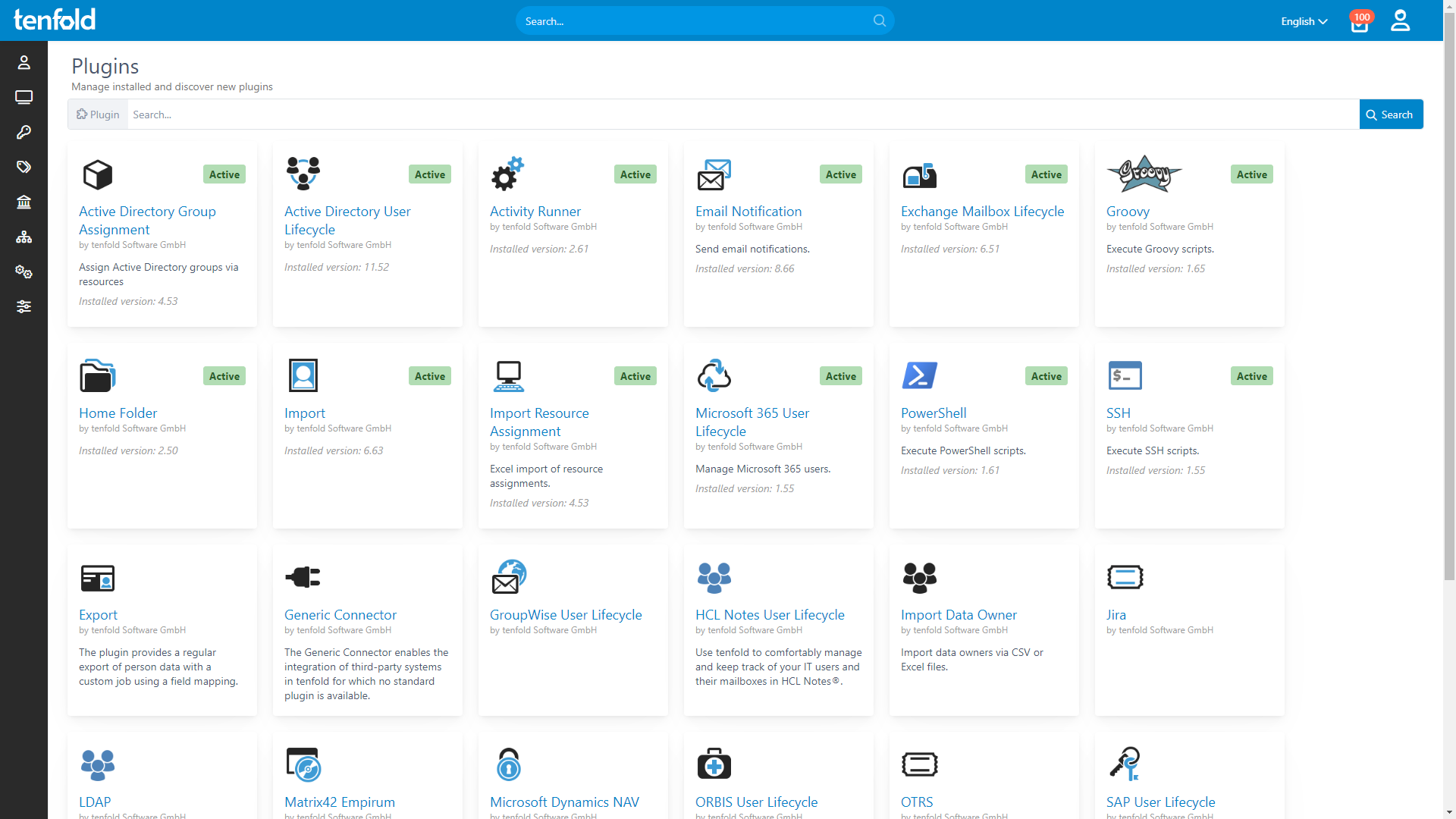What Does the PKE SMS Plugin Do?
The PKE SMS Plugin enables you to assign key cards to employees and activate different areas of access for each card. Key cards and access areas can also be integrated into tenfold profiles, allowing you to grant or revoke physical access automatically on the basis of user departments, locations or other attributes.
The plugin uses the latest features for GUI integration of tenfold plugins: once the plugin is installed, a self-service tile appears in the menu through which you can manage key cards and areas of access. Data exchange with PKE’s SMS is file-based.
Enterprise Edition
System Requirements:
Must have relevant directories on file server for data exchange
Features
Assign key cards to people
Remove key cards
Assign areas of access to key cards
Remove areas of access
Overview of all active and available key cards
Workflow for issuing and returning replacement cards (with optional temporary locking of main card)
Manage visitor cards
Key cards and areas of access can be integrated in tenfold profiles
Synchronization with PKE system
tenfold in a Nutshell
All Systems
From Active Directory to Azure AD and third-party apps: Manage all IT systems through one automated platform with tenfold.
All Workflows
On/Offboarding, self-service, central reporting and regular audits. For all accounts, permissions and unstructured data.
No-Code IAM
Prebuilt plugins and no-code configuration make tenfold quick and easy to deploy, use and maintain.