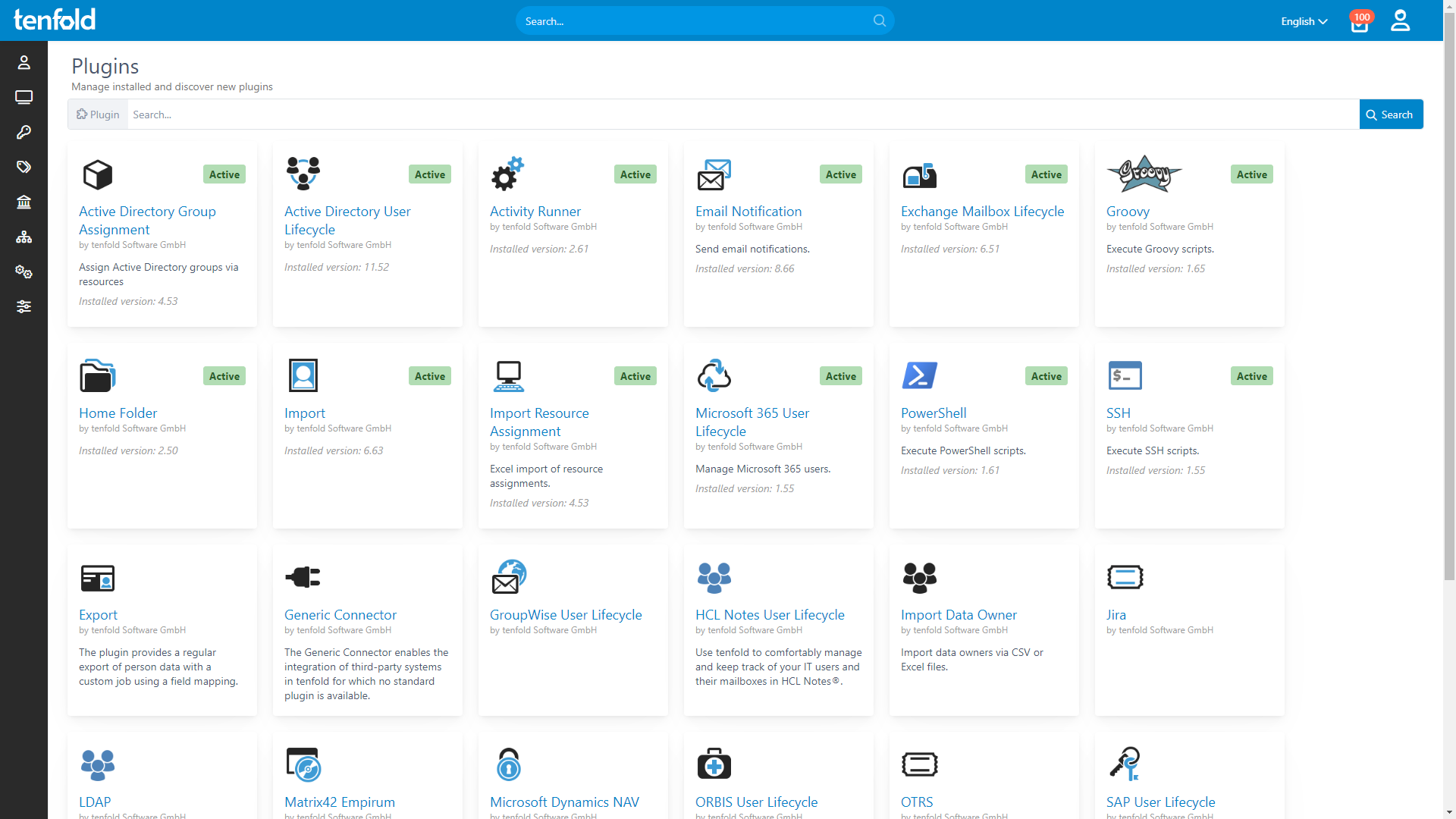What Does the Import Plugin Do?
The Import Plugin enables tenfold to import datasets from other systems (commonly HR programs) and to automatically detect changes in these systems and thus make the necessary adjustments. Data can be imported from files, databases or through script calls on the source system.
With the Import Plugin, you no longer have to ingest the same data twice into different systems. The employee data in your HR application is synchronized regularly withtenfold to ensure the latest information is always at hand. tenfold detects changes automatically, e.g. when a person moves to a different department, and adapts the affected user’s permissions accordingly.
Not only does this reduce the efforts required for the upkeep of HR data, it also prevents errors that commonly occur when data is ingested manually and further ensures that all types of changes to HR information are processed correctly.
Enterprise Edition
System Requirements:
Import files can be accessed locally or via UNC path
Features
Import from CSV files
Import from fixed-length files
Import from SQL databases
Import via scripting (e.g. REST service call)
Simple mapping between columns in the file and person fields in tenfold
Detection and identification of new users
Detection of data changes (e.g. last names)
Detection of department or location change
Detection and processing of parental leave and other absences
Detection and processing of inactive users
Automatic import of departments
Automatic import of locations
Departments and locations can be in separate import files
Advantages of the Import Plugin
Single Data Entry
The import of user data saves admins from having to input the same datasets twice into different systems.
Always Up-To-Date
Through regular automatic synchronization, changes are always transmitted to tenfold in time.
No Security Gaps
Automatic detection of orphaned accounts through regular synchronization boosts security.
Flexible Integration
Import and export allow indirect exchange with applications that do not have a suitable API.